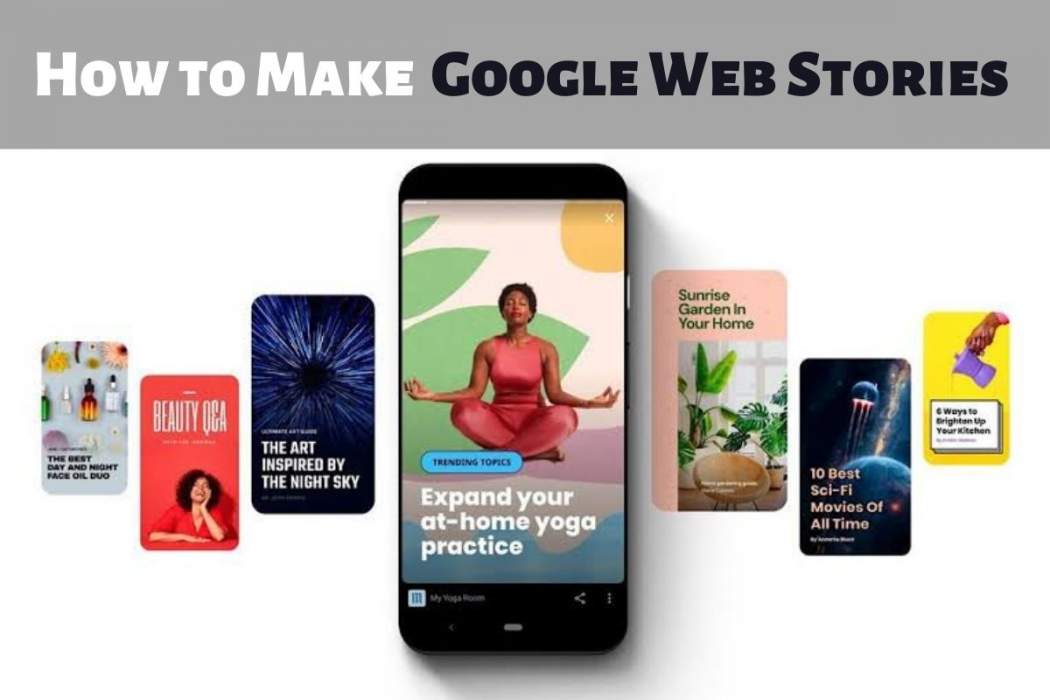What is Google Web Stories?
Google Web Stories are web-based version of popular “Stories” format that are visible with text, video, audio, images and animation. Google web stories is visible swipeable storytelling format which made by multiple slides with short text.
Google recently launched “web stories” feature in google discover which is similar as Instagram stories, YouTube shorts. In YouTube, they launched new feature YouTube shorts, which getting popularity. As like youtube, Google launched web stories feature in discover, which are getting more amd more popularity day by day.
A web story can made in any sector like entertainment, history, tips, tricks, real time news, products review and many more, that can be discovered on Google search pages and the Discover app.
How Drive Traffic to Website from Google Web Stories?
Now a question should come in your mind that, how can you bring traffic to your website from web stories?
Let me explain, Make a web story according to a specific content or post from your blog or website. Make a clickable link in your web story with the specific blog post, where audience can go to read details content.
Now when google featured the web story in google discover, you will start getting huge audience or traffic to your web story. Those audience’s will go to your website by click link from the web story to read details content about story topic.
Google web stories are big source of traffic now a days. If you can make consistently and perfect web stories, then you will start getting millions of organic traffic to your website from Google web stories.
How to Create Google Web Stories for WordPress?
WordPress is most sweetable place to make web stories. Here have opportunity to install plugin to make google web stories. Here I am going to provide step by step guide to make google web stories in wordpress..
- Go to “WordPress dashboard“, Then install and active “Web Stories Plugin” from plugin option.
- Now from “Rank Math” go to “Sitemap” and “Activated Story Sitemap“.
- Add your “Story Sitemap” in your “Google Search Consule” sitemap section.
- Then from “Rank Math” click on “Instant Indexing” and click on the “Story” box, then click “Save” to start quick index your web stories.
- Now you will see “Story Tab” on your wordpress dashboard. Go to “Story Dashboard” to start make web story.
- Then click on “Create a New Story“, you can take there default story template or you can create your story manually by take multiple slides.
- Design your story, every slide with background image, text, animation, video, audio that should look professional and the story must give complete knowledge about your topic.
- Make a “Call to action” button (like: explore more, click to read, read more etc) in last slide of the story, where you have to link your blog post url, where you discussed about same topic. It will help to bring audience or traffic to your website.
- After complete making your stroy, go to “Documents” option which you will see behind the design section and provide your story title, publisher name, logo, poster image, description.
- Preview your story before publish, to confirm that you have done all correctly. Then Finally click on “Publish“.
How to Create Google Web Stories for Blogger?
In wordpress, there is option to add “web stories” plugin, but in blogger, there is no option to add plugin. So, we have to make our web stories from third party web stories making website, which google recommended.
So, Let’s start to learn, how to make web stories for blogger…
- Open site makestories.io in your browser. Then create account and login with your username and password.
- Now update your profile and go to “General Settings” option, which is most important for SEO and to add or connect website.
- Fill the general settings option by publish type, author name, publisher name, brand name, logo, google analytics ID, monetization (if you have adsense then select), provide your adsense publisher id and slot id (which you will get in your adsense ads code). Then click “Save Details“.
- Now go to your workplace and click on “Create New Story“. Then provide story name and tags. Then click on “Continue“.
- Make your story by take multiple slides. Also you can take default template and design the story with image, text, animation, audio, video etc. You story should made by right elements that relevant to your topics. Make professional look and complete story, which must useful and helpful for readers.
- Make a “Call to action” button (like: explore more, click to read, read more etc) in last slide of the story as like we said for wordpress, where you have to link your blog post url, where you discussed about same topic. It will help to bring audience or traffic to your website.
- After finish making your story, click on “Publish“. Now fill form with story title, story description. author name, publisher name, logo, poster image and click “Next” and confirm your SEO part is ok. Now to finished publish your story, go to short link option from left menu. Provide short link address according to your story and finally click on “Publish“
- Now your story already published, you will get “Embed Code” and “Short Link” on same published page.
- Now copy the “Embed Code” and make statics page by named “Web Stories” in your blogger. Paste the code in your page by take it in html mode. Now “Publish” your page. Also you can add the embed code in your blog post, where have same topic content.
- Then finally copy the “Short Link“. Now share it on social media platforms and ping on different ping submission sites. This process will help to index your story in google.
Advanced Tips to Make Perfect Google Web Stories in 2023
Making a quality web story, is still very challenging part to index and featured in google discover. Here we provide some important tricks to make perfect Google web stories that should index and feature in google discover.
1# Maintain Text Limit in Web story
Make your google web stories by maintain it’s text limit. In every slide provide between 100-180 characters text. Whole story text should more then 500 characters long. Make sure you have write descriptive text in your web story by follow text length, which must acceptable and helpful for users and search engine both side.
2# Number of Web Pages or Slides in a Story
Now question is, How many slide can I take to make web stories? Answer is, google recommended to make story between 10-40 slides. In a survey, we have found average number of web stories are between 14-15 slide, which performing well in search engine and as well as users loving to read.
3# Use Copy Right Free Images with Alt Text
Image is an big part of making google web stories. You must use copy right free high quality image in every slide of your web story. You can use default images from web story making plugin or site. Otherwise, you have to collect image from free image sites like pixabay, unsplash, pexels etc.
Choosing right image is the best part of making google web stories. Select proper image for every slide that relevant to your story topic.
Keep in mind, People will see images before read your story and you must use high quality topic relevant image, which should help to attract user’s to read full story. Also before publish your web story, make sure you have set every image alt text (alternative text).
4# Use Short Video in your Web Story
Video is common elements of visual content like image. Use interesting and informative videos that relevant to your web story topic. Make sure you are using short length video, which no more then 60 seconds.
5# Optimize Web Story with your Focus Keyword
Keyword implement is a major part to rank any type of contents in search engine result page. Always try to choose long tail and high search volume keyword for your web story. Implement your focus keyword 3-6 times in a medium (10-15 slides) size web story.
6# Maintain Web Story Title and Description Length
Web story title is another big fact to bring huge traffic. Make a attractive title between 10-40 characters for your web story. As well as write good quality description between 120-150 characters long. Keep in mind, you have to write quality title and description by implement your focus keyword.
7# Use “Call to Action” Button on Right Place in Your Web Story
Call to action button is most important things to drive traffic from web story to your website. The button should made with actionable words (like read more, explore more, learn more, read here etc), which help to attact audience’s to click on button.
Now question is, what is right place to set call to action button in a web story? Answer is, always try to set call to action button in the last slide in your web story. Don’t set the button on first slide in yout story, which can be harmful and google will think it as spam story. Also don’t make multiple link or call to action button in one story.
8# Use Awesome Poster Image
Poster image also very important part of your web stories as like title, which aper on search engine result page. People’s will click to read your web story, If they like your title and poster image. So, Provide a attractive poster image according to your story topic to get huge amount of traffic to your google web story.
9# Never Publish Incomplete Web Story
Make a web story that give complete knowledge about your selected topic. Don’t publish any incomplete story. Incomplete story never can rank in search engine and audience will dislike your story. So, always make a complete web story that contains informative or entertaining story.
10# Make Web Stories Consistently on Trending Topics
Consistency is the key to success for any work. So, try to publish web stories regularly, Suppose, you want to publish 3 google web stories per week, then be sure that, you are publishing 3 web stories every week. Regular work will help to increase trust and google will start rank your web stories in google discover.
Also always try to make google web stories on trending topics. This is one of the best strategy to index and rank quickly that might help to bring maximum organic traffic to a web story.
11# Share Your Web Stories in Social Media Platforms
After publish, Share your google web story link on top social media and ping submission sites, which must help to quickly index your web story in search engine result page.
Final Words
Google web stories getting popularity day by day. Marketers and website owners taking opportunity to bring targeted organic traffic by make high quality Google web stories.
So, Now time is yours, take this opportunity and start making web stories according to your blog post and drive millions traffic to your website or blog.
I have tried to make easy guide that should help you to make google web stories. So, start today and follow our above instructions to create quality google web stories that should feature in discover.
You May Also Love to Read
3 Ways to Make Money Online without a Job
How to Start a Travel Blog in India to Make Money
How to Become a Professional Blogger
How to Write SEO-friendly Blog Post